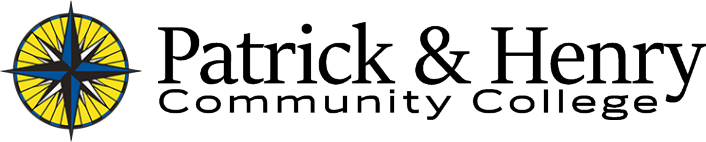Faculty/Staff Email:
Outlook Web App powered by Microsoft Office 365 Outlook Email Login
VCCS Email System: VCCS Email Powered by Google
STUDENT GUIDE
Update Your Profile and Settings
Update Notifications Preferences
Manage Student Files
Assignment Overview
Submit an Assignment
Your Discussions
Quizzes
Grades
Calendar
Peer Reviews
Groups
Student App
Getting Started with Canvas
Canvas Student Guide
FACULTY GUIDE
Exporting from Blackboard
Importing from Blackboard into Canvas
Overview
Files
Rich Content Editor
Assignments Overview
Discussion
Quiz Creation
Questions Banks
Announcements
Pages
Course Layout
Modules
Gradebook
SpeedGrader
Your Groups
Canvas Teacher App
Getting Started with Canvas for Instructors
Instructor Guide
P&HCC Integration Canvas Policies
SIS to Canvas Course Integration
Collapsed Courses in SIS
Teaching Assistants in Canvas
Canvas Commons
Shared services distance learning (SSDL)
Academic Advising Forms
Course Add – Advisors helping students seek permission to late add a course.
Backout and Error List – Backout List and daily student registration errors
Do Not Drop List – Add students to the DND list.
Registration Sign-up – Admin Only
Tutoring Request Form – To be completed by the student
Third Time Repeat Request – Request for student to take a course for the third time.
VA 1080 Form – Advisor Only
Authorize Student Exception Form (Course Substitution)
Academic Forms
Grade Change Form – Submit grade change to the registrar
Mitigating Circumstance Form – ALPHA TESTING
New Student Orientation Sign up – Admin Only
Evaluation Systems
FastForward Course Survey – Admin Only
Faculty Evaluation System – Admin Only
Nursing Faculty Evaluation System – Admin Only
WECD Faculty Evaluation System – Admin Only
EMS Faculty Evaluation System – Admin Only
Funding Applications
REV applications – Admin Only
SEED System – Admins Only
RN Program Application – Admin Only
LPN Program Application – Admin Only
PTA Program Application – Admin Only
WECD Scholarships – Admin Only
Administrative Systems
P&HCC Board Minutes
Reassign Time or Stipend
Program Reviews
Service Reviews
Policy Reviews
Faculty of the Year
Each year P&HCC recognizes two outstanding faculty members at graduation.
Thanks to an anonymous donation, P&HCC will recognize two deserving faculty members chosen from your nominations. Please complete the following form and email it as an attachment to the supervising dean by Wednesday, April 24, 2024.
Click here for the Outstanding Faculty Award Rubric
Click here for the Nomination Process of P&HCC Teaching Faculty of the Year form.
The P&HCC Teaching Faculty Member of the Year Award (1st place) – Receives $2000 and a professional development stipend of $1250.
P&HCC Distinguished Faculty Member of the Year Award (2nd place) – Receives $750.
Click here for the Teaching Faculty of the Year Nomination Form
Nominations due: Wednesday, April 24, 2024 at 5 pm.
Instructions: Save and email as an attachment to the supervising dean.
Chancellor’s Graduate Student Fellowship
Local graduate students can gain valuable collegiate teaching experience at P&HCC while still in graduate school.
Click Here to Apply
Who is eligible?
The program aims to recruit students who represent varied ethnic, racial and social backgrounds who are interested in teaching careers, as well as colleges and faculty members who want to enhance teaching excellence.
How does it work?
We will match local graduate students with open teaching assignments at P&HCC. Students teach a course on campus and receive mentorship and other support from one of our full-time faculty members. Students are paid at the regular part-time adjunct professor rate for their service while in the program.
Why apply?
With this valuable teaching experience, students will become more competitive for professorships at any college or university after they graduate.
What does the program accomplish?
Virginia’s Community Colleges serve a dynamic and diverse student body where one of every three people is a minority, mirroring the commonwealth’s general population. However, the teaching faculty tends to be less diverse: only 12 percent are minorities. To ensure that our community colleges are accessible and supportive for all Virginians, we are striving to build a faculty that resembles our student body. While this program is open to all qualified graduate students, a special emphasis is placed on recruiting students from ethnically diverse backgrounds.
Click Here to View the Program Brochure
Multi-Factor Authentication (MFA) is an industry standard with requires users to authenticate logging into to a website by using more than just their username and password. MFA usually consists of the website login and then a code or prompt being sent to a separate device such as a cellular phone.
The VCCS requires MFA for access into all Enterprise applications such as Canvas, Student Information System and Gmail.
How to Request Rooms/Vehicles
1. Log into the Calendar Request Portal with your VCCS Credentials
2. Click the appropriate box to request a vehicle, room, or announcement/reminder
3. Fill out the form. (Keep in mind that the display start time and the reservation start time are likely not the same. It is important the display start time is entered as exactly the time you want your event to start – not when you intend to be setting up the event.)
4. If you need to edit your event after it is published, simply log back into the Calendar Request Portal and click on the appropriate “View/Edit” box that corresponds with your original
When Scheduling
- Keep our Campus hours in mind when scheduling rooms.
- Keep our Switchboard and Security hours in mind when scheduling vehicles – especially regarding the pickup of vehicle keys for early morning or weekend departures.
| Campus Hours | Switchboard Hours | Security Hours |
| Mon-Fri: 8 am – 10 pm Sat: 8 am – 4 pm |
Mon-Fri: 8 am – 5 pm | Mon-Fri: 6:30 am – 10:30 pm Sat: 8 am – 4 pm |
How to look for room/vehicle availability:
- On the Calendar on our Homepage click on “In House Calendar”.
- Enter the date you are looking for (upper left), click submit, and you’ll see everything that has been reserved already.
- You can sort by Vehicles, Events, or Courses (at the top of the page)
Things to note:
- To have an event mentioned in the weekly internal newsletter, on the campus info screens, and/or on the college’s social media accounts, contact kbryant@patrickhenry.edu
- For special facilities needs (such as tables/chairs), please contact rwright@patrickhenry.edu
- For A/V needs (such a microphone or sound system), please contact khairston@patrickhenry.edu
For any additional questions or assistance with calendar/car requests, please contact Sue-Ann Ehmann at sehmann@patrickhenry.edu or 276-656-0206.
All employees are required to complete Security Awareness Training annually – http://phcc.glsondemand.com. Employees are responsible for using their P&HCC/VCCS account, email, the Internet, and other technology resources in a manner consistent with the policies/standards they must review and acknowledge annually via Security Awareness Training. Employees who don’t complete their Security Awareness Training will lose access to their P&HCC network/email account until this training is completed. Security Awareness Training is a contracted service referred to as GLS OnDemand. The login ID required to access GLS OnDemand is the same as the employee’s P&HCC email address (@patrickhenry.edu). Requests for a new password from the GLS OnDemand site will be sent to the employee’s P&HCC email account. If the employee has lost access to his/her P&HCC email account due to failure to complete training in a timely manner, he/she will not be able to retrieve the new password. In this case, the employee will have to contact the IT Helpdesk to have his/her password reset.
Support for Security Awareness Training is provided by the IT Helpdesk. The IT Helpdesk can contacted via phone at x0411 or via email at helpdesk@patrickhenry.edu.
If you have questions about using the Shared Service Center, you have several resources that you can use.
On Campus
Tier 1: Call your department’s approved purchaser.
Tier 2: Call Lori Conner
At the Shared Services Center
Call the help line: 877-340-5577
Go to the SSC Website for even more resources.