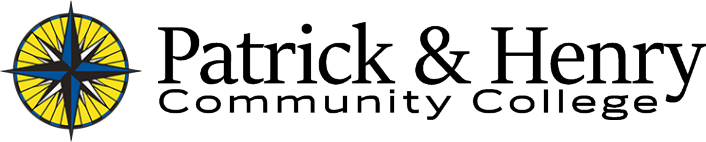P&HCC Alert System
Federal law requires Patrick & Henry Community College to immediately notify the campus community upon confirmation of a significant emergency or dangerous situation involving an immediate threat to the health and safety of students or staff occurring on campus by activating P&HCC ALERT, NetSupport Notify and utilizing the PA/Radio system…unless issuing a notification will compromise efforts to contain the emergency.
Patrick & Henry Community College will disseminate information via the following mediums and update as the situation changes:
- P&HCC Alert
- Mass emails to employees and students
- NetSupport Notify Console
- PA/Radio communication system
- P&HCC “Dark Site” web site (http://alert.patrickhenry.edu)
- Campus marquee
- P&HCC TV
Blue Light Emergency Call Stations
At strategic locations throughout the campus, blue light emergency call stations have been installed that connect the caller directly to College Police/Security radios.
The user simply needs to press the CALL button and wait for the Police Department to respond. Remember to speak slowly and distinctly when using the call box.

Sign Up for P&HCC Alert
If you have never signed up for P&HCC Alert you should follow these steps.
New Users
Go to https://patrickhenry.omnilert.net
Click on Sign Up in the top right corner.
Enter your VCCS/P&HCC email address as your username.
Enter your name.
Create your password.
Make sure Staff or Student Group is checked, otherwise you will not receive alerts.
Place a check in the I agree to terms of use.
Click Create Account.
Enter up to three cellphone numbers (SMS), personal email addresses, and voice numbers.
You should only use voice numbers if you do not have a cellphone. Voice messages are delayed by the system.
Phone numbers (SMS and voice) should be entered as 1234567890.
Click +Add new after each entry.
Once you enter each contact method you will be asked to verify the phone number or email address.
Once you are finished adding contact information you can click Log Out in the top right.
Returning Users
Go to https://patrickhenry.omnilert.net
Enter your VCCS/P&HCC email address and your password. If you have forgotten your password or do not know your password, click Forgot Password. (This is not your VCCS/P&HCC password).
Once you get in the system you may inactivate, delete or add a new contact.
Enter up to three cellphone numbers (SMS), personal email addresses, and voice numbers.
You should only use voice numbers if you do not have a cellphone. Voice messages are delayed by the system.
Phone numbers (SMS and voice) should be entered as 1234567890.
Click +Add new after each entry.
Once you enter each contact method you will be asked to verify the phone number or email address.
Once you are finished adding contact information you can click Log Out in the top right.
For assistance with the alert system or account information, please email alerthelp@patrickhenry.edu