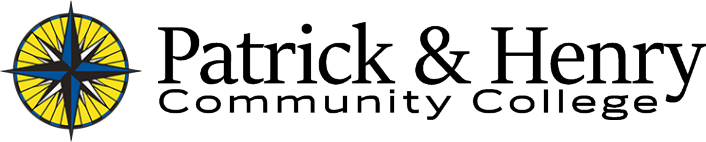The VCCS automatically pulls all courses and enrollments from SIS into Canvas. This system is known as the VCCS SIS Integration.
Under normal conditions a course is created in SIS and assigned an instructor, then the students register for the course. The course shell is then created in Canvas with the instructor and students. The LMS Admins can go into the VCCS SIS Integration and merge course shells together. This will make it so that one canvas shell will contain all enrollment from another course.
Example: Merge all enrollment from ABC.101.01 and ABC.101.02 into one shell.
The VCCS has now added a function where the VCCS SIS Integration system will look for collapsed courses and automatically merge those course shells together. Therefore, if we collapse four welding courses in SIS, Canvas will now automatically merge those courses into one Canvas shell.
Canvas enrollments is completely independent of SIS enrollments. Merged courses in Canvas will still require the instructor to record the final grades in the separate course rosters.
Any change in the VCCS SIS Integration will take from 12-48 hours to process.
Visit https://apps.patrickhenry.edu/canvas/coursemerge to request course shells to be merged.
Collapsed Courses in SIS
Courses can be entered in SIS as collapsed courses. When the courses are entered as collapsed in SIS the system will automatically merge the courses shells.
Instructors must inform the LMS administrator, every term, if they do not wish to have the courses merged in Canvas. Otherwise the enrollment of both sections will be merged into one course shell in Canvas.
Visit https://apps.patrickhenry.edu/canvas/coursemerge to request course shells to be separated.
Teaching Assistants in Canvas
Instructors can request to have other employees added to their course shells in Canvas.
The benefits of having someone added as a TA:
Allow the TA access to the course material so they may copy the material into their own shell.
Allow the TA access to the students if they are teaching a comparable or co-requisite course with the same students.
Allow the TA to serve as a guest lecturer or a true Teaching Assistant.
The instructor of record must make the request and understands the risks of having someone added as a TA in the shell.
The risks of having someone added as a TA:
The TA has full access to the entire course shell. Any changes they do will be the same as if the instructor made the changes.
The instructor of record is held legally responsible for any FERPA violations which may occur from the TA.
Visit https://apps.patrickhenry.edu/canvas/coursemerge to request a TA be added to a course shell.
Canvas Commons
The Canvas Commons is a great content sharing tool available in Canvas. Hundreds of instructors from around the world have shared lessons, activities and in some cases entire courses for anyone who would like to use the material.
Patrick & Henry has created a sub-folder in the Commons area which is limited to just P&HCC employees. Using the P&H Commons area is a great way to share content with fellow teachers without worrying about sharing it with the world.
Employees can share content, allow fellow instructors to copy the entire content or partial content and then remove the content from the Commons. In this scenario, both the sender and receiver employee must be added to the P&H Commons area.
Visit https://apps.patrickhenry.edu/canvas/coursemerge to request access to the Patrick & Henry Commons.
Shared services distance learning (SSDL)
SSDL allows P&H to increase enrollment in a course by opening the course to our sister college with the VCCS. Once the proper agreements have bee finalized, students at other colleges will register for a course being offered at their college. Through the collapsing of the course at the sister school the enrollment will end up in the P&HCC course shell.
The P&HCC course will have a section number including a “WN”. P&HCC students will not be enrolled in the WN course. P&HCC students will be enrolled in a comparable course such as “W1” section course.
The instructor for the “WN” course must teach in the “WN” shell for the integration to work properly. Therefore the instructor must request to have their W1 section merged with the WN course shell. Or they may wish to teach the two shells separate.
Visit https://apps.patrickhenry.edu/canvas/coursemerge to request course shells to be merged.