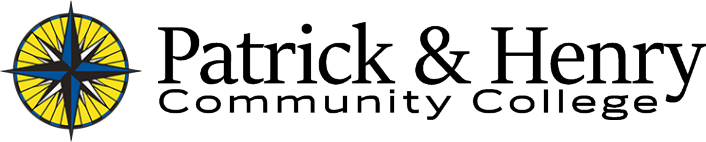Patrick & Henry Community College (P&HCC) is committed to ensuring all qualified students have an opportunity to pursue a college education regardless of the presence or absence of a disability. P&HCC makes reasonable accommodations in providing the course, program, and building modifications, and/or auxiliary aids and services that are necessary to assure equal access for students with disabilities, in compliance with Section 504 of the Rehabilitation Act of 1973 and the Americans with Disabilities Act Amendments Act (ADAAA) of 2008. No academically qualified student with a disability will be denied access to or participation in the services, programs, and activities of P&HCC.
Who Is Eligible?
You are eligible for disAbility Resources if you have a documented physical or mental impairment that substantially limits one or more major life activities. To qualify for disAbility Resources, you must provide clear and specific evidence that 1) a qualified professional has established a formal diagnosis of a disability, 2) you have a history of a disability, or 3) you have a history of being regarded as having a disability. Review carefully the Guidelines for Documenting a Disability.
What Services Are Available?
The accommodations available to you will depend on the nature of your disability and resulting functional limitations and are determined on a case-by-case basis by the disAbility Resources Counselor, in consultation with the student. For more information about P&HCC’s disAbility Resources, review the Accommodations and Services Available to P&HCC Students with Disabilities.
How to Access Services?
You must contact the disAbility Resources Counselor (Learning Resources Center #109D, 276-656-0257, disabilityresources@patrickhenry.edu) to begin the assessment (intake) process (see Procedures for Requesting and Accessing Accommodations). The disAbility Resources Counselor will review your documentation and, in consultation with you, determine which services and accommodations are appropriate for you and begin the process for providing them.
General Information
P&HCC’s Accessibility Policy
Patrick & Henry Community College is committed to providing an environment that is accessible to the widest possible audience, regardless of ability or technology. P&HCC’s disAbility Resources provides students programmatic and physical access, in a supportive atmosphere and in accordance with section 504 of the Rehabilitation Act of 1973, the Americans with Disabilities Act Amendments Act (ADAAA) of 2008, as well as other applicable state and federal law.
Review P&HCC’s Equal Opportunity and Nondiscrimination Policy
Web Accessibility
P&HCC strives to provide an electronic environment that is accessible to the widest possible audience, regardless of ability. The P&HCC website endeavors to comply with best practices and standards as defined by Section 508 of the Rehabilitation Act of 1973 and level AA of the World Wide Web Consortium (W3C) Web Content Accessibility Guidelines 2.1. All site pages are regularly evaluated with a WC3 compliant validation product to monitor compliance with WCAG 2.1 guidelines.
Some information on this site is available only in Adobe© Acrobat (PDF) format. Download a free copy of Adobe Reader.
Accessible Parking
Accessible (handicapped) parking spaces are available at each building on campus. Students must have a handicapped license plate or handicapped parking permit issued by the Virginia Department of Motor Vehicles (DMV) to park in an accessible parking space. All other parking spaces on campus are unrestricted (no P&HCC parking permit required).
Use this form to report any barrier (barriers may be physical or electronic)
How to Obtain Textbooks in Alternate Format
Read this information carefully before requesting your textbooks in alternate format.
If you use screen-reader or text-to-speech software to read your books, you will need to order your books in alternate format. Alternate format includes audio books, electronic format (e-books), or PDFs. It can take up to 8 weeks to complete the process as you may have to try more than one source to find your book(s). You are advised to begin as early as possible. The different types of alternate format and how to obtain them are described below. Students are expected to search for these books using these resources. If you are unable to obtain one of these formats, or if you think you need a copy of the PDF, please contact disAbility Resources.
E- books – used with screen reader or text-to-speech software.
Purchase or rent an e-book from the P&HCC Bookstore or from another bookseller. To find out if your textbook is available as an e-book, check online at the P&HCC Bookstore or in person. If your book does not come as an e-book, you may be able to purchase an access code to obtain an electronic format. The bookstore can tell you whether your book comes with an access code. Note: It is usually less expensive to purchase a new book and an access code than it is to rent a book and purchase the access code separately.
Check VitalSource (built-in text-to-speech software). Some publishing companies are making their accessible textbooks available only through VitalSource, (purchase or rent e-books), which provides access using its own built-in text-to-speech software. These textbooks provide a copy of the print text with the option to also have it read out loud. You can access VitalSource through the Bookshelf app on your phone or tablet or on your laptop by going to www.vitalsource.com. For information on how to create an account refer to “VitalSource-How to Create an Account.”
PDFs – used with screen reader or text-to-speech software
If there is no electronic format of the book, ask the disAbility Resources Counselor to obtain a .PDF from the publisher. The .PDF will work with either screen reader or text-to-speech software. To obtain a .PDF, you must first buy or rent the book and provide proof of purchase to disAbility Resources
Audio Only
Obtain your books through Learning Ally (www.learningally.org) or Audible (www.audible.com) which provide audio recordings only (not accompanied by print). Students are responsible for creating their own accounts to access the books.
To use Learning Ally, you must download their software from the website. Learning Ally is a membership service; in exchange for an annual membership fee, you obtain your books for free. For information on how to create an account refer to “LearningAlly – How to Create an Account.”
General Information
Extended time limits in CANVAS
Accessibility for Online Teaching and Learning
How to Plan Accessible Remote Events
Accessibility and Universal Design of Online Meetings
Best Practices for Creating Accessible Online Courses
Audio Accessibility
How do I add captions to media in Canvas Studio?
Enabling Audio Transcription for Cloud Recordings in Zoom
Instructions for uploading captions to YouTube
Communication Access Realtime Translation (CART)
Frequency Modulated (FM) Systems
Print Accessibility
Assistive Technology for Students with Print Disabilities
National Center for College Students with Disabilities
Comparison of IDEA with 504 and ADA
Differences Between High School and College Disability Accommodations and Requirements
Students with Disabilities Preparing for Postsecondary Education
Resources about Service Animals
Accessible Voting Resource Guide
How to Obtain Textbooks in Alternate Formats
VitalSource – How to Create an Account
LearningAlly – How to Create an Account
Quick Start Instructions on using MyMathLab with JAWSA Screen Reader
Become familiar with your campus surroundings in advance and know where to go and what to do during an emergency. Please review the P&HCC Emergency Operation Plan (IV. H. Emergency Evacuation Plan for Individuals with Disabilities, pg. 20).
Contact
Scott Guebert
disAbility Resources Counselor/504 ADA Coordinator
276-656-0257
sguebert@patrickhenry.edu
Learning Resource Center – Room 109D